The GSA Accessibility Guidelines ensure federal facilities are accessible for all, based on the Architectural Barriers Act Accessibility Standards (ABAAS). These standards apply to federal buildings, construction projects, and renovations. Here’s what you need to know:
-
Key Standards:
- Accessible routes: Minimum 36-inch width.
- Doorways: Minimum 32-inch clear opening.
- Ramps: Max slope of 1:12 with handrails on both sides.
- Elevators: Required in multi-story buildings.
- Restrooms: Clearance and grab bar requirements.
-
2023 Updates:
- Smart building systems with accessible interfaces.
- Emergency systems for hearing-impaired individuals.
- Height-adjustable workstations and improved lighting.
-
Compliance Tips:
- Plan accessibility features during design to avoid costly retrofits.
- Use a compliance checklist for pathways, doorways, signage, ramps, and restrooms.
- Non-compliance can lead to delays, extra costs, and legal issues.
-
Who’s Affected:
- Federal agencies, contractors, property managers, and design professionals.
-
Future Changes:
- Focus on advanced technology, digital interfaces, and stricter safety standards.
Why It Matters: These guidelines ensure inclusivity and compliance while minimizing costs and legal risks. Small businesses can seek expert help to navigate these requirements effectively.
Architectural Barriers Act Basics
Table of Contents
ToggleMain Standards and Requirements
ABAAS Requirements
The ABAAS sets the foundation for GSA’s accessibility standards with specific technical details:
- Accessible Routes: Walkways and corridors must have a minimum clear width of 36 inches.
- Door Clearances: Doors should provide at least 32 inches of clear opening width.
- Ramps: Slopes must not exceed 1:12, with handrails installed on both sides.
- Elevator Access: Multi-story buildings are required to have elevators that meet specified dimensions.
- Restroom Facilities: Standards include clearance measurements and proper grab bar installations.
These specifications are part of broader requirements for accessible facility design.
Scope of Guidelines
The GSA guidelines address both interior and exterior accessibility features:
Interior Elements
- Public areas, workspaces, and meeting rooms
- Break rooms and cafeterias
- Restrooms and locker rooms
- Emergency exits and designated refuge areas
Exterior Elements
- Parking lots and drop-off zones
- Building entrances and exits
- Outdoor recreation spaces
- Walkways and pathways
- Signage and wayfinding systems
2023 Guidelines Update
Recent updates to the guidelines incorporate new technology and safety improvements. Here are the key additions:
Technology Integration
- Smart building systems must feature accessible user interfaces.
- Digital signage must provide both visual and audio information.
- Standards for automated doors and security systems have been updated.
Safety Enhancements
- Emergency notification systems now include features for hearing-impaired individuals.
- Added requirements for refuge areas during emergencies.
- Fire alarm systems must include both visual and audible alerts.
Workplace Accommodations
- Requirements for flexible workspace designs.
- Height-adjustable workstations in shared spaces.
- Updated lighting standards to improve visual accessibility.
- Acoustic standards to aid individuals with hearing challenges.
These updates ensure federal facilities stay accessible while meeting modern technological and workplace demands. The guidelines will continue to adapt to address emerging accessibility needs.
Effects on Federal Projects
New vs. Renovation Projects
For new construction, accessibility features should be included right from the design phase. Renovation projects, however, only need updates in the areas being modified – unless the changes are extensive enough to require full compliance. In cases of significant alterations, updates may need to cover the entire facility to meet current standards. Smaller renovations, on the other hand, focus solely on the areas being worked on. These requirements have a direct impact on project budgets.
Budget and Cost Factors
Adding accessibility features during the early design stages is far more cost-efficient for federal projects. Planning for accessibility upfront reduces the need for costly retrofits later and helps ensure long-term savings.
sbb-itb-8737801
Meeting GSA Requirements
Compliance Checklist
Use this checklist to ensure your project aligns with GSA requirements:
- Review plans to confirm they meet ABAAS (Architectural Barriers Act Accessibility Standards).
- Check that all pathways comply with required width and slope standards.
- Verify that key building elements meet specifications, such as:
- Door clearances and hardware heights
- Restroom layouts, including fixture placement
- Proper signage placement with tactile features
- Ramp slopes and handrail details
Skipping these steps can lead to major setbacks.
Consequences of Non-Compliance
Failing to meet GSA requirements can lead to:
- Delays caused by mandatory corrections
- Additional costs for retrofitting
- Potential termination of contracts
- Legal exposure under federal accessibility laws
- Losing eligibility for future government contracts
These issues often result in costly, unplanned expenses to bring projects back into compliance.
Support for Small Businesses
If you’re new to federal contracting, expert guidance can make all the difference. GSA Focus provides assistance with:
- Preparing and reviewing required documents
- Ensuring compliance with accessibility standards
- Offering expert advice on meeting regulations
- Supporting negotiations to address compliance challenges
Getting professional help reduces risks, simplifies the compliance process, and saves money compared to fixing problems later.
Looking Ahead
Upcoming Changes
The GSA is revising its guidelines to incorporate improved digital interfaces, stricter emergency system standards, and practices focused on inclusivity and technology integration. These updates aim to modernize accessibility and create more user-friendly environments.
New Technology Impact
Emerging technologies like smart management systems, advanced 3D design tools, and mobile compliance apps are simplifying workflows. They help ensure consistent compliance with accessibility standards while making processes more efficient.
GSA’s Future Plans
To align with these technological advancements, the GSA has outlined several key initiatives to reinforce accessibility:
- Training Programs: Educational resources for contractors and project managers to help them navigate updated standards and utilize digital compliance tools effectively.
- Collaborative Approach: Building partnerships with industry experts to develop solutions that meet compliance needs without inflating costs.
For small businesses, staying informed and seeking professional guidance will be critical to adapting to these updates smoothly.
Conclusion
Key Takeaways
GSA accessibility guidelines play a critical role in federal contracting. Here’s why they’re important:
- Inclusive Standards: These guidelines ensure accessibility across federal projects.
- Untapped Market: Only 4% of small businesses are on GSA Schedules, and 44% of awards receive just one bid.
These figures underscore how professional support can make a real difference.
Support from GSA Focus
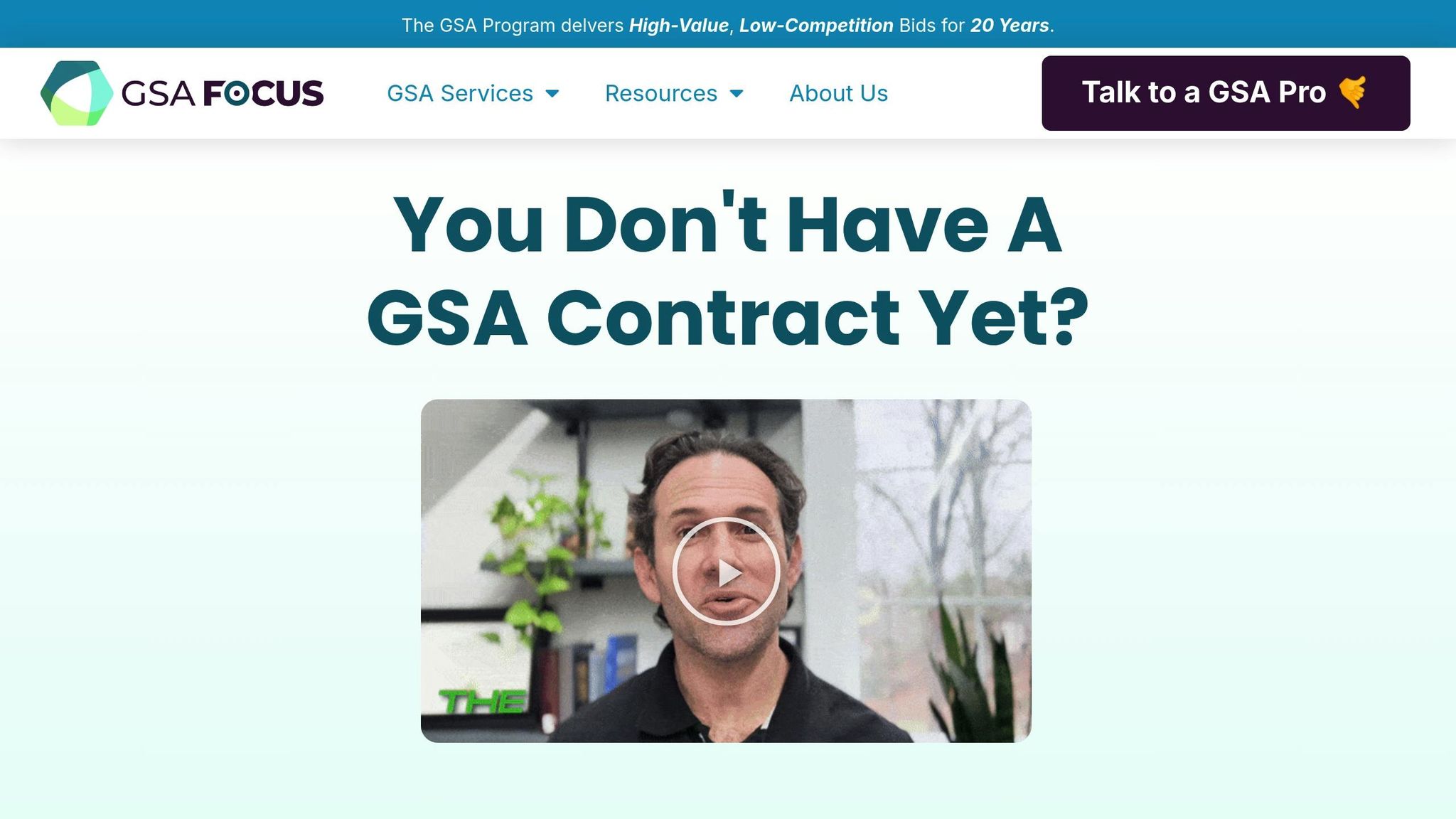
Expert help simplifies the process of meeting GSA accessibility requirements for small businesses. GSA Focus offers:
- Efficient Service: A complete solution requiring just 3 hours of client input.
- Proven Results: A 98% success rate in securing GSA contracts.
"We guarantee your success with the GSA Program, or you don’t pay a cent." – Josh Ladick, President and Founder, GSA Focus
Related posts
- How to Track GSA Contract Compliance
- Ultimate Guide to GSA Compliance Standards
- Common GSA Compliance Mistakes And Fixes


