Removing products from your GSA Schedule is all about staying compliant and keeping your contract up-to-date. Whether it’s due to compliance issues, outdated items, or business changes, here’s what you need to know:
-
Why Remove Products?
- Non-compliance with regulations (e.g., Section 889, TAA standards).
- Outdated, unsupported, or obsolete products.
- Business shifts or conflicts with AbilityOne items.
-
Steps to Remove Products:
- Review Your Contract: Identify non-compliant or outdated products.
- Prepare Documents: Gather a Price Proposal Template, justification letter, and updated price list.
- Submit via eMod: Use the eMod system to file a deletion modification.
- Update GSA Advantage Catalog: Reflect changes within 48 hours of approval.
-
Key Tips:
- Regularly review your catalog for compliance.
- Respond quickly to Contracting Officer requests.
- Consider professional help for complex modifications.
Submitting Deletions in the FCP – MAS Vendor Training
Table of Contents
Toggle1: Preparing for Product Removal
Review Your GSA Schedule Contract
Start by carefully reviewing your GSA Schedule contract. Look over essential documents like SF 1449, pricing records, and the modification history. Make sure any non-compliant products are removed from your Contract Price List within 30 days of approval [1][2].
Identify Products for Removal
After reviewing your contract, figure out which products need to be removed. Check for compliance issues, TAA standards, conflicts with AbilityOne, or outdated items [1]. While RoboMod can flag non-compliant products automatically, it’s still important to conduct regular reviews to prevent potential disruptions [1].
Gather Required Documents
Once you’ve finalized the list of products to be removed, get the following documents ready for submission:
- Price Proposal Template (PPT): Obtain this from the current MAS Solicitation.
- Deletion Justification: Provide a clear explanation for why each product is being removed.
- Updated Contract Price List: Reflect changes in your catalog.
Keep in mind that only the Procurement Contracting Officer (PCO) has the authority to approve deletion modifications [1]. Submitting accurate and complete documentation will speed up the review process and reduce delays. For more complicated modifications, you might consider seeking help from GSA Schedule management experts to ensure everything is handled correctly and in line with requirements.
2: Submitting a Deletion Modification
Access the eMod System
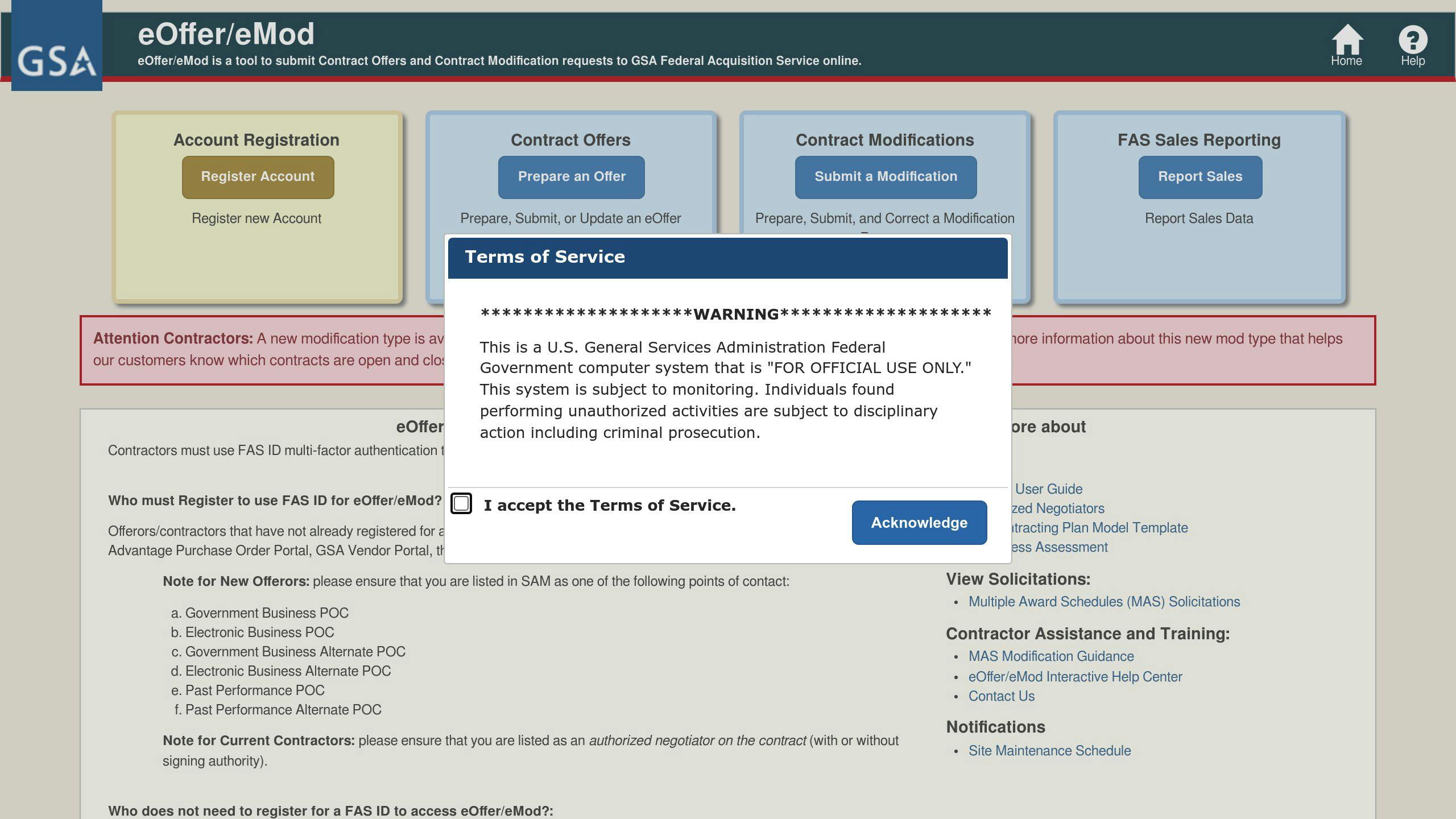
Start the deletion process by logging into the eMod system through the GSA website using your FAS ID credentials. These are the same credentials you use for other GSA applications. Once logged in, go to the eOffer/eMod website, find your contract number on the dashboard, and begin the modification process.
Important: Only authorized negotiators on the GSA contract can access the system. If you don’t have access, either request it via eMod or ask an authorized negotiator to submit an administrative modification for you.
Complete the Deletion Form
Choose "Deletions" from the list of modification types. Then:
- Confirm your contract details and list the products to be deleted, including the product name, part number, and CLINs.
- Provide a clear explanation for the deletion.
Tip: Submit deletion modifications separately from other types of modifications to avoid delays. The review process typically takes 30-60 days, depending on how complete your documentation is and how quickly you respond to requests from the Contracting Officer.
Upload and Submit Documents
Make sure to upload all required documents, which should include an updated price list, a justification letter, and the Price Proposal Template (PPT). Here’s what each document is for:
| Required Document | Purpose |
|---|---|
| Revised Contract Price List | Shows the updated catalog |
| Deletion Justification Letter | Explains why the products are being removed |
| Price Proposal Template (PPT) | Outlines the product changes |
After uploading, carefully review your submission on the Final Review page. Once submitted, your Contracting Officer will receive an automatic notification.
Critical reminder: After approval, update your GSA Advantage catalog using SIP/EDI upload within 48 hours to stay compliant and reflect the changes.
Submitting accurate and complete documentation is key to avoiding delays. Follow up with your Contracting Officer as needed and ensure your GSA Advantage catalog is updated to finalize the process.
sbb-itb-8737801
3: Actions After Submission
Update Your GSA Advantage Catalog
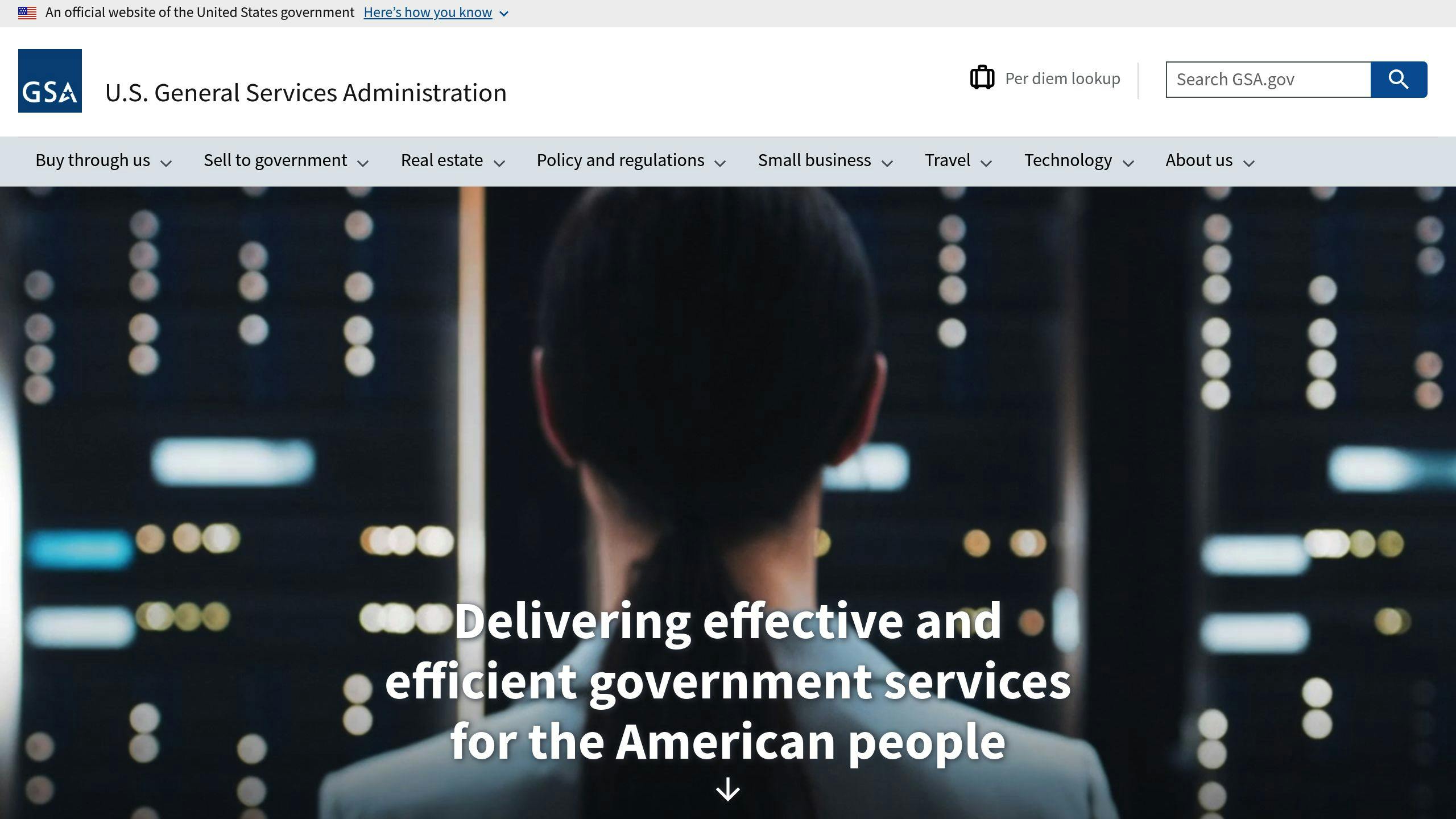
After deleting products, use SIP or EDI to update and submit your catalog for GSA review. Approval typically takes 2-3 weeks, so make sure to submit the revised catalog within 48 hours of receiving modification approval [1].
If your catalog contains errors or outdated information, it could result in product removal from GSA Advantage, which may affect your federal contracting opportunities [1].
Revise Your Contract Price List
You have 30 days from the modification approval date to update your Contract Price List and remove the deleted products. Follow the formatting instructions in the MAS Consolidation Price List Guide and submit the revised document via SIP or EDI after review [1][2].
Tip: Rely on the MAS Consolidation Price List Guide to ensure your document meets all formatting standards. This reduces the chances of rejection and can speed up the approval process [2].
Once your price list is updated, follow through with any additional actions required by your Contracting Officer to wrap up the process.
Respond to Contracting Officer
Clear and timely communication with your Contracting Officer is critical for completing the deletion modification process. Aim to respond to any inquiries within 24-48 hours. If there are compliance issues, address them immediately to avoid complications like contract modifications or cancellations. Keep thorough records of all communications for future reference [1].
The RoboMod system flags non-compliant products automatically. By maintaining accurate documentation and responding quickly to inquiries, you can prevent your products from being removed by the system [1][2].
If you’re dealing with a complex modification or feeling uncertain about the requirements, consider professional help. Companies like GSA Focus specialize in assisting small businesses with these processes, ensuring compliance with GSA standards [3].
Maintaining Compliance and Best Practices
Regularly Review Product Offerings
Checking your product catalog on a routine basis is a must for staying compliant. Aim for quarterly reviews to catch issues like prohibited vendors, AbilityOne conflicts, incorrect country of origin listings, or outdated items before they create problems. While GSA guidelines require contractors to verify their GSA Advantage! catalog at least every two years, more frequent checks are highly recommended for those with active schedules [1].
Regular reviews go hand-in-hand with staying updated on GSA’s evolving policies, which is just as important.
Stay Updated on GSA Requirements
Keeping up with GSA policies is critical to ensure your product catalog remains compliant and to avoid unnecessary hiccups. Use resources like the GSA Interact platform, which offers real-time updates on policy changes and compliance requirements [1][2].
Some key compliance tasks include:
- Accepting Mass Modifications within 90 days
- Submitting sales reports on time
- Completing contract assessments every five years
The GSA Interact community also provides discussions and announcements on topics like product removal procedures and compliance updates [1][2].
If staying on top of these tasks feels overwhelming, outside help might be worth considering.
Consider Professional Assistance
Managing GSA Schedule compliance can be tricky, especially for small businesses juggling multiple responsibilities. Professional services, like those provided by GSA Focus, can handle tasks such as document preparation, modification submissions, and ongoing contract maintenance.
Additionally, small businesses should regularly assess their competitiveness. Tools like the Contract-Awarded Labor Category (CALC) tool and GSA Advantage can help compare pricing with other contractors. If pricing adjustments are needed, submit an Economic Price Adjustment (EPA) modification to stay competitive in the market [2].
Conclusion: Key Points for Product Removal
Process Summary
Removing products from your GSA Schedule requires a detailed and organized approach. Start by identifying outdated or non-compliant products and gathering the necessary documentation. Use the eMod system to submit your deletion modification, and once submitted, update your local SIP catalog files and Price Proposal Template to prevent accidentally re-adding removed items [1][2].
Timing matters here. Automated systems like RoboMod can delete non-compliant products without warning, so staying on top of catalog updates is crucial. By following these steps, small businesses can manage product removal efficiently and avoid compliance issues.
Tips for Small Businesses
Small businesses can make the process smoother by adopting these strategies:
- Maintain Detailed Records: Document all modifications to address potential compliance questions later [1].
- Conduct Regular Reviews: Review your catalog quarterly to catch and resolve compliance issues early [1][2].
For those finding GSA Schedule management overwhelming, professional help can be a game-changer. Services like GSA Focus offer support with compliance, document preparation, and negotiations, freeing up time for daily business operations.
If a modification mistakenly removes a compliant product, act fast. Contact your Contracting Officer immediately to correct the issue [2]. Staying organized and proactive ensures smoother GSA Schedule management and helps small businesses maintain access to federal contracting opportunities.
FAQs
How often can you update GSA pricing?
Contractors can adjust their pricing under the Economic Price Adjustment (EPA) mechanism once every 12 months after the first year of the contract. Within that 12-month period, up to three price increase modifications are allowed, as long as they are properly justified with invoices and align with commercial practices [1].
For companies with large product catalogs, planning pricing updates carefully is key to staying compliant and competitive [2]. Coordinating these updates with product removals keeps the catalog accurate and manageable.
Managing pricing updates alongside product changes helps ensure your GSA Schedule remains both accurate and compliant [1][2].
Related Blog Posts
- GSA Schedule Contract Renewal: Key Requirements
- GSA Price List Update Success Stories
- What Happens if You Miss GSA Renewal Deadlines?
- How To Qualify for a GSA Schedule


